Satellite Director 2.6.0
Free Version
Satellite Finder – Find TV Satellites Easily
Do you have a satellite dish that isn't working properly? Are you looking for a way to locate different TV satellites circling the globe? If yes, then this satellite finder can be of great use to you. Satellite Director is a helpful app which gives you the chance to find out the location of a satellite and accurately place your dish antenna. We have satellites in orbit around the Earth which send information and data back to the satellite dishes on the ground. However, it is difficult to pinpoint them in the sky. If your satellite dish isn't pointed in the right direction, it won't be able to get the information it is sending. This is where this app can help you out.
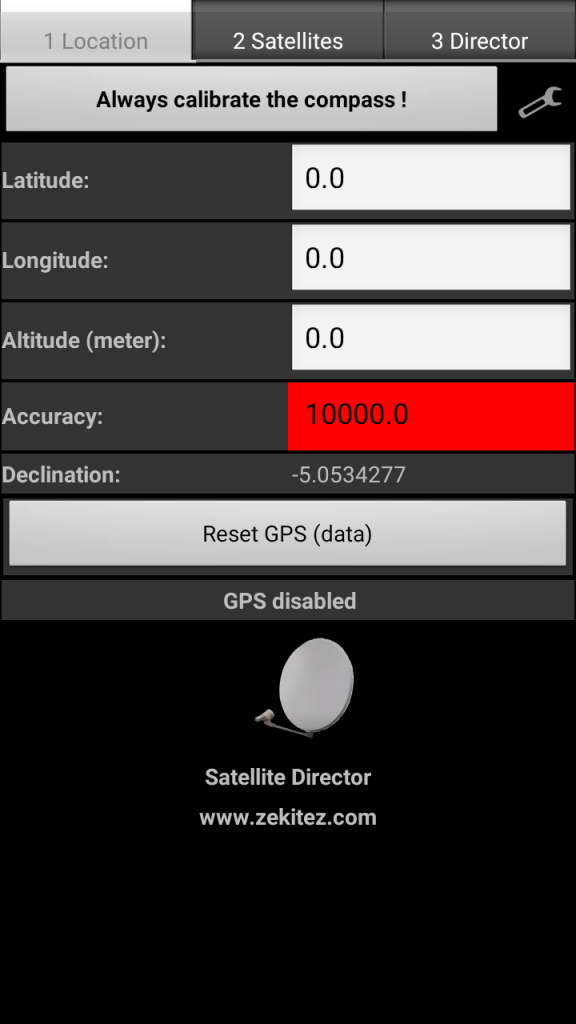
Satellite Director has a simple user interface which makes it easier for anyone to use it. The intuitive design and layout of this satellite finder ensure that you won't have any difficulty in navigating its different features. Its home screen is laid out in a simple manner. There are three different sections which are labeled Location, Satellites and Director. Each section has a specific purpose. For instance, the Location section requires you to enter your own location. You can do this in two different ways. The first one is to enter the longitude and latitude coordinates as well as the altitude manually. You can start your GPS to let the app determine your exact location. Do keep in mind that you might have to calibrate your device's compass in order to use this app.
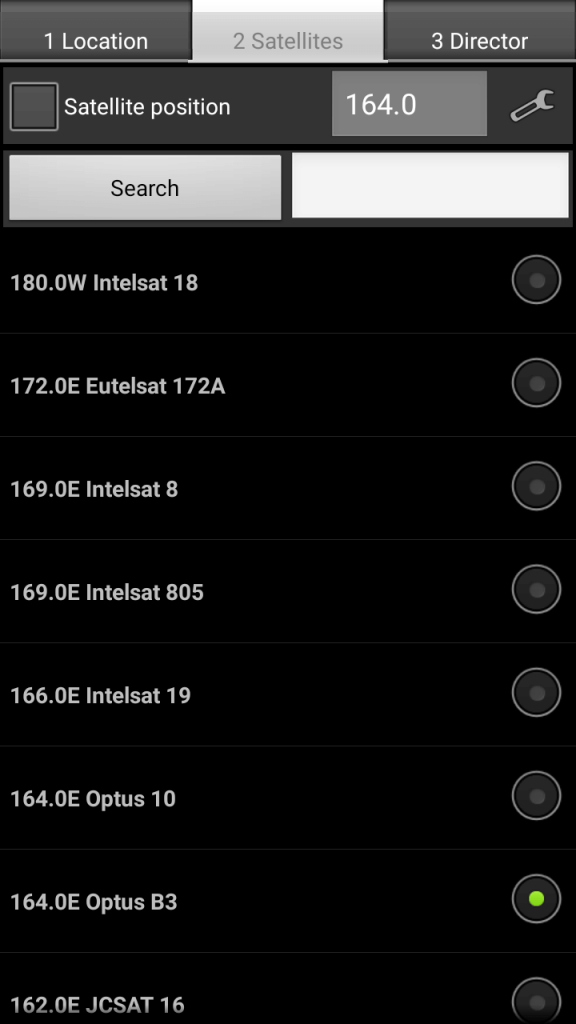
This satellite finder maintains a list of satellites that you can locate. You can find this list in the Satellites section of the app. In this list, you have names of the different satellites whose position you can track. All you have to do is to check the circle located in front of the satellite name if you want to find its exact location in the sky. There is also a search option provided to you which gives you the chance to type in the names of the satellites that you are looking for. You are supplied information about the satellite's position in this section too which you can find on the top-right corner of the screen. There is also the option available to look for satellites by entering their position.

Satellite Director understands that manually locating a satellite in the sky isn't easy. There are numerous calculations that need to be made in order to get an idea about the satellite's location. This satellite finder does that all for you and simply asks you to go to the Director section and pinpoint your chosen satellite's location by following the visual directions being shown on the screen. You need to bring the cyan ball inside the cyan-colored circle. An audio beeping is going to continuously sound when this happens. The app is going to show you the values of the Skew, Elevation, Azimuth, Roll, Pitch and Compass at the bottom of the screen. Satellite Director supports multiple languages too.
Features:
- Simple user interface
- Intuitive design and layout
- Lots of different satellites to find
- Option to calibrate the compass
- Extremely easy to use
- Accurately locates various TV satellites
- Supports multiple languages
Conclusion:
Satellite Director is an app which is marketed towards people who have a dish satellite and want to point it in the right direction to receive its transmission. It lets you find out the exact location of the TV satellite that you want to point your dish antenna to. It is a good satellite finder for sure and is definitely worth having on your phone.
Our Recommendations